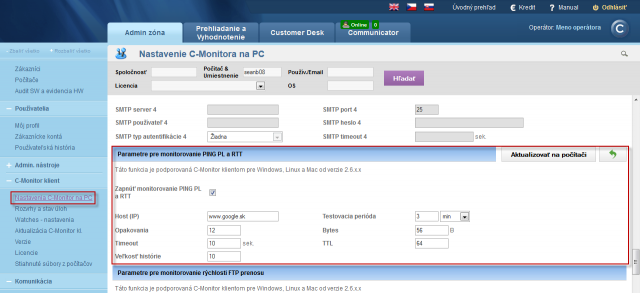Ping PL,RTT via Online information
View of an internet line quality in the section Online information
Turning on monitoring of Ping PL,RTT
Monitoring of an internet line quality through Online information is enabled defaultly on every computer, and testing of Ping PL, RTT is realized to website www.google.sk in periodic intervals. Evaluation is done automatically and the results of these tests are displayed separately for each device. You can view the results in the section Presentation and Evaluation -> Presentation -> Online information , as you can see on the next image
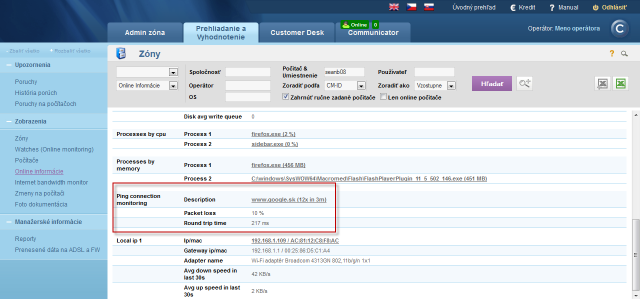
A reliable internet line should have zero packet loss even for higher loads, and response RTT vary according to type of the line. You should have the following typical RTT values for your measurements:
DSL ...cca 15-70ms
UPC (coaxial) ...cca 10-30ms
Optic ...cca 3-10ms
FWA 10.5GHz, 26GHz - cca 10ms
mobile ...HSDPA cca 70-100ms, GPRS over 150ms
Wimax - over 50ms
Wifi 5.4GHz links ...cca 4-10ms
In case that internet connection quality is not evaluated automatically, and you also can't see information about Ping PL,RTT at Onlie information, you must first enable the monitoring of Ping PL, RTT.
Activation and setup of parameters for monitoring of Ping PL and RTT may be realized on two places.
1.Option - In section Admin zone -> Main menu -> Computers -> choose a specific computer and move to the tab C-Monitor settings, section Parameters for monitoring of PING PL and RTT, as displayed on the next image. Select the option enable monitoring of PING PL AND RTT by which you also gain access to setup of evaluation, where you can adjust particular parameters according to your needs.
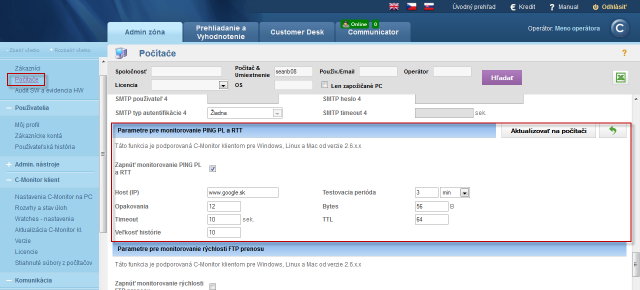
2. Option - To change settings on more devices, go to section Admin zone -> C-Monitor settings on PC, select computers, whose settings you want to change and press Edit selected. Then, in the section Parameters for monitoring of PING PL and RTT, select the option Enable monitoring of PING PL and RTT, as you can see on the next image.