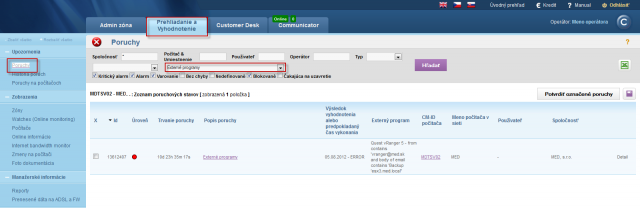Logs from 3rd-party programs (external programs)
The basis for this method of determining a program's function is an output file, which characterizes the course of the program's execution. An email with log-file, delivered to CM server, is analyzed and based on the set criteria, it's then evaluated if the program executed the operation successfully or incorrectly.
Defining the email address for sending of messages to CM server
View of external programs on CM portal
Ways of obtaining logs from third-party programs
There are two ways logs can be delivered to CM Server for evaluation.
- The application has a custom option to send emails, and therefore it's able to send the log to CM Server
- The application saves the log on disk, C-Monitor can capture its increase and subsequently sends it to CM Server.
Settings on CM portal
All settings are carried out at Admin zone -> External programs, and they're in two levels.
- Definition/ parameters of external program type with criteria for success / failure
- Assignment of the defined type of external program to a computer and definition of intervals, in which the log should be received on CM Server (schedule)
Definition - parameters of external programs
Here you define the way of processing of the received log. CM Server must exactly know the type of the received log, i.e. from what program it comes from. The log will then be evaluated accordingly, by assigned criteria. If you have the same program on more computers, and its success will be evaluated equally as well, then you only make one definition for all. (You'll use this definition for processing of logs from more PCs in schedules of external programs).
Explanation to selected items in the dialog for Adding type of External program
The program's result is sent - there are possibilities:
1. As a separate email, which means that the expected email is generated by the monitored application
2. in email from C-Monitor, which means that the log file was received by C-Monitor, and sent it crypted to CM Server. There's a warning, that the message's subject must contain CM-ID and license number. A few lines below is described, where you should enter these required information in C-Monitor.
Other items should be clear enough.
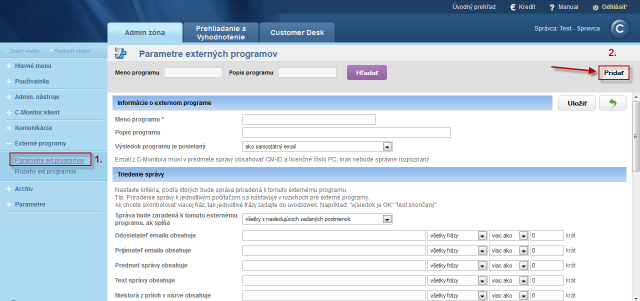
Image: Parametre pre zadefinovanie externého programu
Schedules of external programs - assignment of log file to a computer
A basic organization element of CM is a computer with assigned CM-ID. Each type of error (except the second part of C-Desk) is bound to a computer. This logic remains in External programs as well. It means, that even if you want to receive logs from a computer that is not in CM, you must realize the evaluation bound to some computer with CM-ID.
The reason why this section is called Schedules of external programs, is that the log must be sent periodically. The log is expected within an interval, defined in the schedule, and if it's not received, then you can tell that there's been an error, which needs to be solved.
Creation of schedule to an external program begins by selection of the computer, which the evaluation will be bound to. In case the logs are sent through C-Monitor, you must select the computer, which sends the logs, otherwise they won't be evaluated.
Explanation to selected items in the dialog for Adding schedule of External program
- Task name - this is a name that can exactly describe the thing that' being verified. It doesn't have to be a general name.
- Task description - optional field with a purely informational purpose
- Type of external program - select the type. which you've defined in the previous step here
- The error will be sent - an option to limit email receivers. Error settings of external programs can be found at Admin zone -> Parameters -> Error settings and select the item External programs
- Execution time, Period, Interval of the message delivery ... - represents the time, when the program is executed and expecting to receive the log. If error evaluation is going to be in day-long intervals, the exact hour is not really relevant. Please note, that the execution time has to be set manually on the computer's side as well, and it has to be equal to that listed on CM Server
- Filter of email messages - use to distinguish the specific application, which you're monitoring. In case the log is sent from C-Monitor, then use only the items Email subject, name of attachment for the distinction. Other items are entered by C-Monitor, and are not suitable to this purpose. Although, you must always enter something, otherwise the message won't be assigned to this schedule.
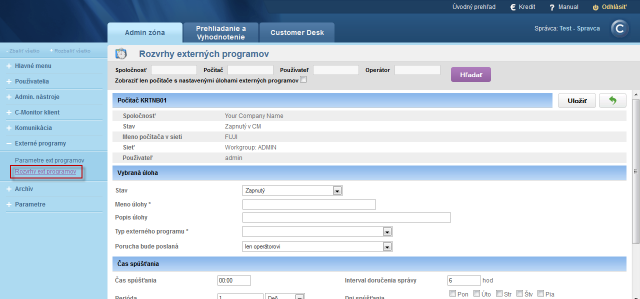
Defining the email address for sending of messages to CM server
The email address, which needs to be entered for sending of messages to CM server can be found in C-Monitor client's settings of any computer, which is registered on your CM Server, in the section Admin zone -> C-Monitor client -> open any PC, section Parameters for email communication between C-Monitor client and CM server as you can see on the next image.
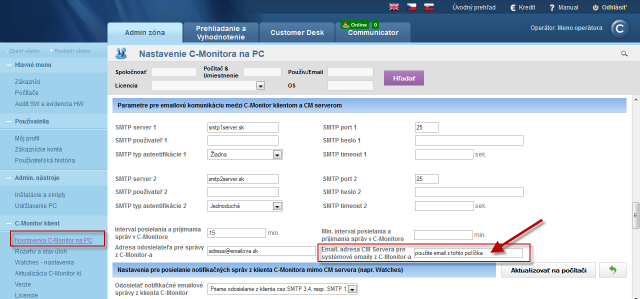
Takeover of the log to CM server through C-Monitor
If the log should be sent by C-Monitor, there are several options, which depend on these two questions :
- Can the application be executed by C-Monitor through a scheduled task in C-Scheduler
- Is it necessarry to send the log file in encrypted form
The application can be scheduled via C-Monitor, the log has to be sent in encrypted form.
For this case, set on CM Server in type of ext, program "The program's result is sent - in email from C-Monitor."
Then open C-MonitorConsole -> Scheduler, select creation of new task (the PLUS icon) and fill the required fields :
1. In tab General
Name (Description) - custom name of the task
Command line - the application's executing command also with parameters. If it's a name that contains spaces, then enter the entire path with name of the program into quotes and then write parameters. It's important not to forget to sign the program with the key icon.
StartUp directory
Interval (execution period) in relation to dala in the tab Advanced
2. In tab Accounts
if the application should be executed under another user than C-Monitor is running.
3.In tab Results
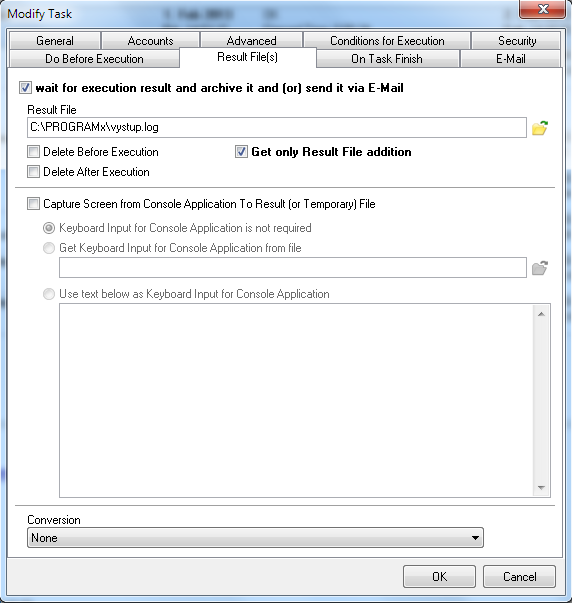
tick wait for execution result and archive it or send it via email
Result file - direct to file, in which the record, which is going to be evaluated, is created/supplemented
Get only Result File addition - if it's a file, which will constantly be supplemented by new records, then you should only send the additions
4. In tab Archive
Send result (or temporary) File with subject (empty means „do not send“) - license number in curly braces and the string, according to which you'll be assigning to external programs. The license number can be obtained on several places, for instance from CM Sever at Admin zone -> C-Monitor client -> Licenses then open the given PC's license, where it's the first line. Another option is through the application apklite.exe stored in the root directiory of C-Monitor directory on the computer.
Leave the tab E-mail blank. Logs sent from the computer should now be assigned correctly.
The application can be scheduled via C-Monitor, the log doesn't need to be sent in encrypted form.
In this case, ther'll be two major changes towards the previos case.
1. For this case, set on CM Server in type of ext. program "The program's result is sent - as a separate email."
2. An email from C-Monitor will be sent, using the settings in the tab E-Mail and we'll perform :
In tab Archive
Send result (or temporary) File with subject (empty means „do not send“) - leave blank
V záložke E-Mail
From - any valid email address, to which a notification can be delivered, in case sending of the mail to CM Server fails
To - collecting email address of CM Server. You can find it for example at C-Monitor setting on PC, where you'll find an item Address where messages from C-Monitor are delivered
Subject, Text - this is an item of your choice, though it must correspond with the settings in type of External programs and Schedule (they certainly cannot be an obstacle to correct assignment on CM Server)
Compress attachments with ZIP compression - definitely keep it unticked for this case, CM Server wouldn't be able read the attachment, as compression isn't expected for delivery of logs to external programs.
The application cannot be scheduled via C-Monitor, the log has to be sent in encrypted form.
This case cannot be solved, but we don't think that you would ever need it.
View of external programs on CM portal
Logs from external programs are evaluated on CM server, and you may view the settings at CM portal, in the section Presentation and Evaluation -> Presentation -> Zones -> External programs.
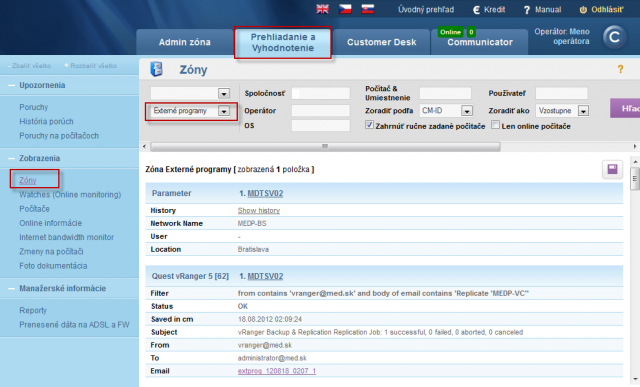
Notification in errors
In errors (Presentation and Evaluation -> Warnings -> Errors) is information about failures of monitoring of external programs.