Communication between the CM Server and C-Monitor
Basic information
Customer Monitor consists of two individual elements: the CM Server with web interface, called CM Portal, and of the client software C-Monitor, which is installaed on every computer. Both elements share a two-way communication via http protocol or email. Http and of course POP3 communication is initiated by the C-Monitor client, and therefore there's no need to configure firewalls.
The communication takes into account the concept of management of many customers, as is illustrated on the following image.
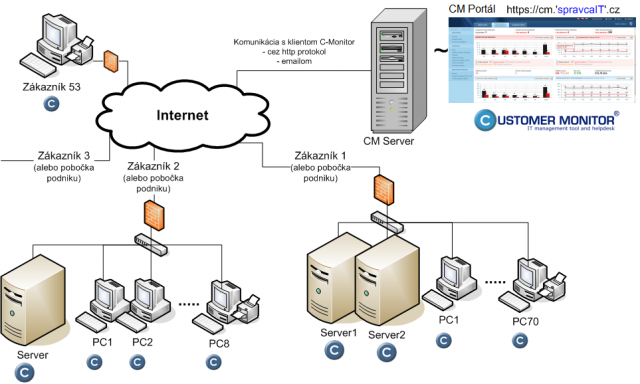
Overview of communication between the CM Server and C-Monitor
The communication is designed so that it is not necessary to adjust firewalls. For networks with security settings, you might face a situation, where not everything is functional - that's why it's necessary to precisely explain how the C-Monitor and CM Server communicate.
For correct function of C-Monitor client, it's crucial that C-Monitor is able to establish http and https communication with the CM Server, and is able to send emails to it. In case you have an option, that the C-Monitor can open some POP3 mailbox, then we recommend to use this option too, so you're going to be able to control C-Monitor, even when the http connection is lost.
Ports for communication
CM Server communicates with the C-Monitor client through the following ports:
http on port 80 or an alternative port 11438
POP3 on port 110 or an alternative port 11110
SMTP on port 25 or an alternative port 2525 (resp. you may choose a custom SMTP server)
Contents of communication
It is important to mention, that all sensitive information are encrypted several times. Certain firewalls might have a problem with this, and mark the communication as harmful (as they're unable to read it) and it'll be necessary to grant an exception for C-Monitor communication in your firewall settings (for example for Kerio Connect firewalls, an exeption must be entered in the module Intrusion prevention, based on ID from log)
http data from C-Monitor to CM Server :
real time information (online info, Watches, establishment of remote access, process management...)
system messages (e.g. configuration files with schedule of tasks, Watches, confirmation messages of performed actions)
notification messages (email notifications from Watches go first to the CM Server and then by email to the recipient)
http data from CM Servera to C-Monitor (identical with data in POP3 communication)
commands for events execution
changes in license and C-Monitor configuration
https
Enter of an Easyclick request
emails sent through SMTP server
results of tasks (computer configuration, list of software, backup, eventlog...)
confirmation of a new license's acceptance
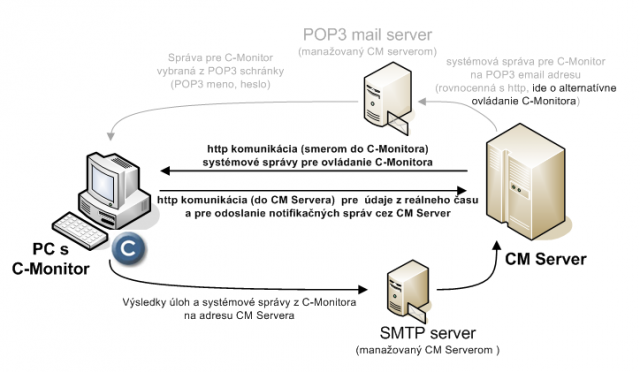
Intervals of communication
every 15 to 30sec : (according to configuration) C-Monitor sends 80bytes through http, which examines whether the CM server does not request something. It also provides information about online connection. This interval is called the short interval.
every 3min : C-Monitor initiates http connection with the CM Server and sends Online information, states of Watches, which can be from 100bytes up to kB units of data. This interval is called the long interval
The long interval may be shortened for a Premium license
min. once a day : submit of SMTP information about result of Descript tasks (PC, OS config. , installed SW ...), it may be around 100kB. Execution of tasks may also be disabled, which is especially efficient for roaming, to minimize transferred data.
on C-Monitor's request : after completion of any task, which sends some information to the CM Server by email; when generating a notification email, Eventlog list etc. The amount of data depends on type of the task, from a few 100Bytes up to hundreds of kB...


