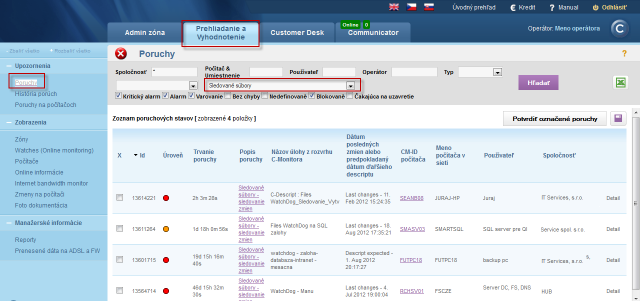Monitoring of file changes
Some programs' function can be monitored indirectly by changes of certain files (e.g. their size changes, or date of the last entry into the file, or a certain minimal size may be required). If they change, then it's very likely, that the given process is functional and there's almost no risk of a serious failure.
This method can be used to check function of camera systems, voice records, exports from database. The check will be provided in your adjusted intervals, and already after second execution, if the monitored file hasn't been changed, a message informing about this state will be generated.
Setup of monitoring of changes
View of changed files on CM portal
Setup of monitoring of changes
The setup is performed through the wizard in C-Monitor Console schedule, choosing the function Files WatchDog.
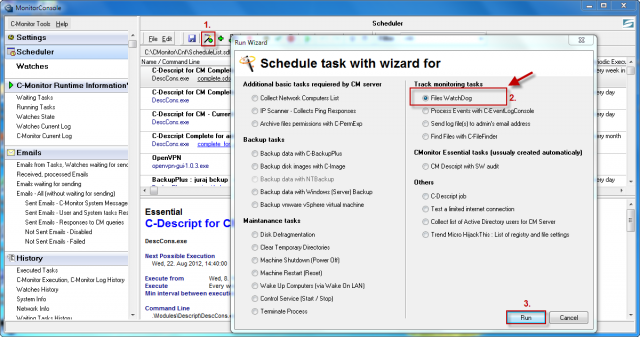
After pressing Run, the wizard for setup of the task for monitring of file changes will open. In the first window, define the directories, whose changes you want to check.
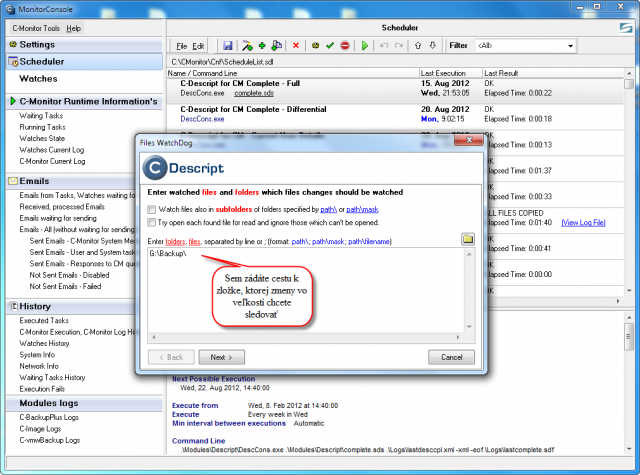
On the next image is an option to more specifically define the changes, which must occur in the directory, for the state to be evaluated as OK. You can define minimal, maximal sizes, by which the directory must change etc.
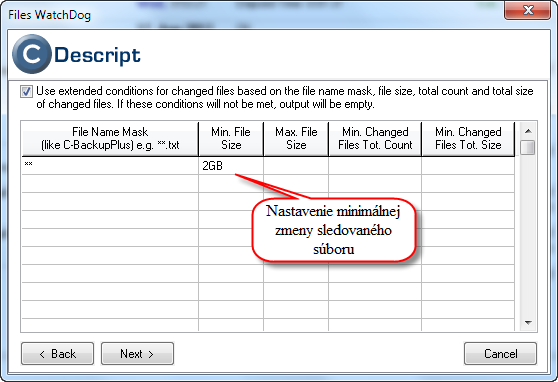
In the next window, define rules for the monitored files, in our case, we've set a rule that all files in the directory are monitored.
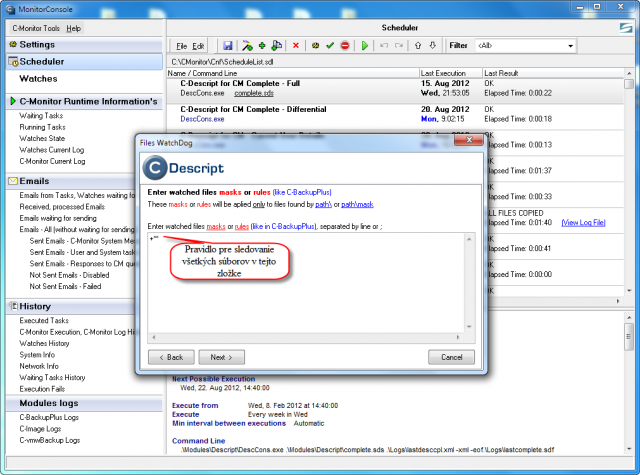
Don't tick the option „Save full script result to C-Descript file (*.sdf) with name specified below.“ in the wizard, unless you fully understand it and want to use it. The same goes for all of the wizard's options - those you don't understand, you should keep on the default values.
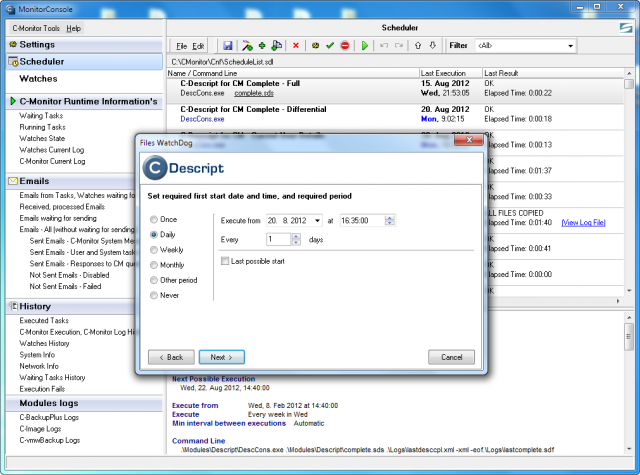
The interval, which you will enter is your required verification period. Notification about failure will be received immediately after the first recognition, that the files were not changed, so define such period, that you can be sure that the change already happened and the check won't run earlier.
Note: The first execution serves to remember the state, and the very execution is carried out after the second launch in order.
The next wizard windows are illustrated and described on the images below.
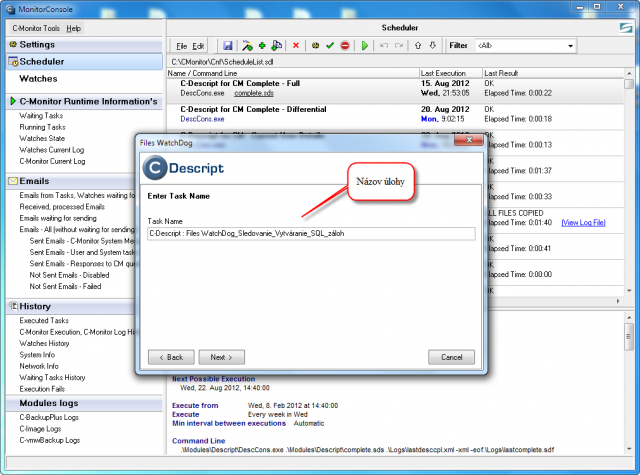
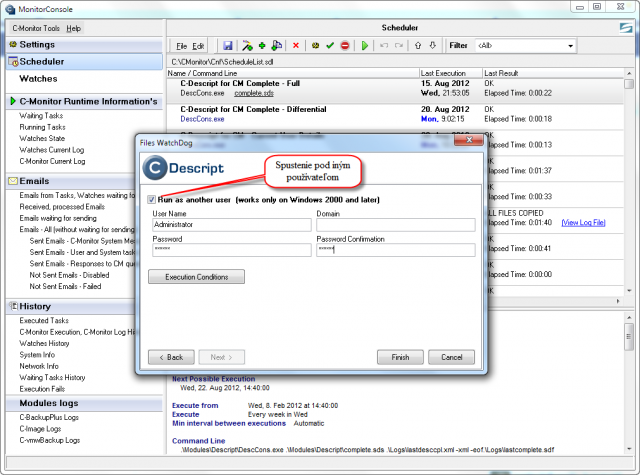
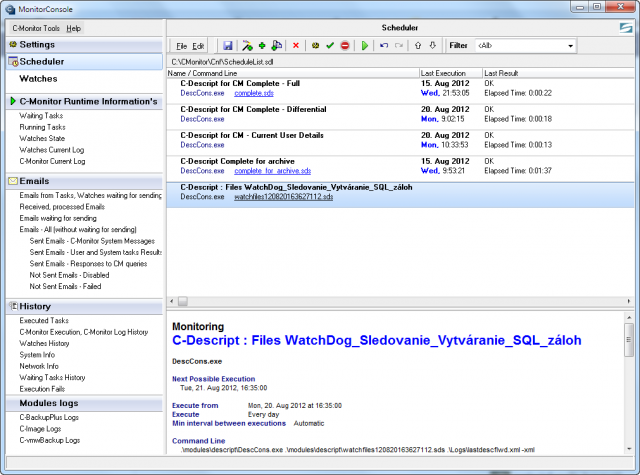
View of changed files on CM portal
The resulting report of changed files is displayed on CM portal, in the section Presentation and Evaluation -> Presentation -> Zones -> Monitored files. Here you can find overview of settings and also the log file of changed files.
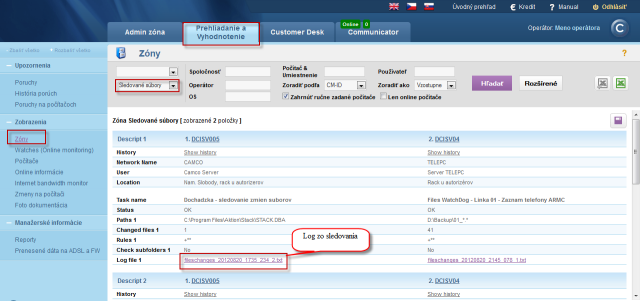
Notification in errors
In errors (Presentation and Evaluation -> Warnings -> Errors), is information about failures in changes of the monitored files, which for instance notify about malfunction of backup or a camera system.