Setup of monitoring of operating system start through C-Monitor
On Windows operating systems, there's an option to set a Watch to monitor start (restart) directly on the computer's desktop, via C-Monitor Console. In case this is your first Watch, first read the procedure how to create Watches in C-MonitorConsole
Skip to Setup through the condition OS system started
Setup through the condition Windows Running time
In C-Monitor Console in setup of Watches, add a new watch by clicking on Add Watch With Wizard.
Name the new watch describing the monitored parameter (you may also add name of the computer):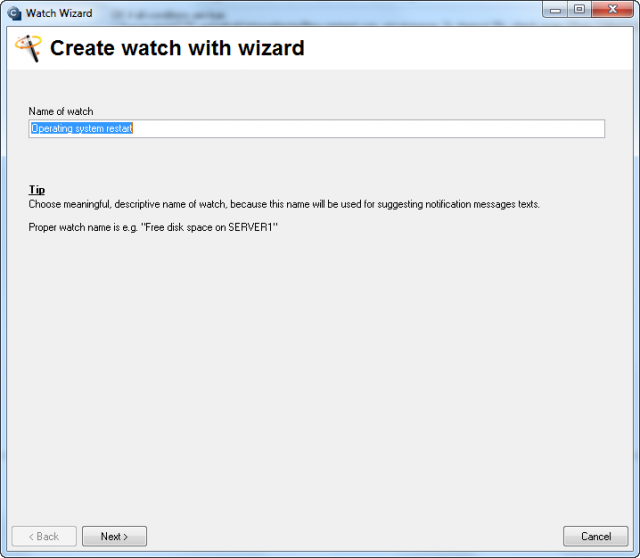
Select the option "Windows running time"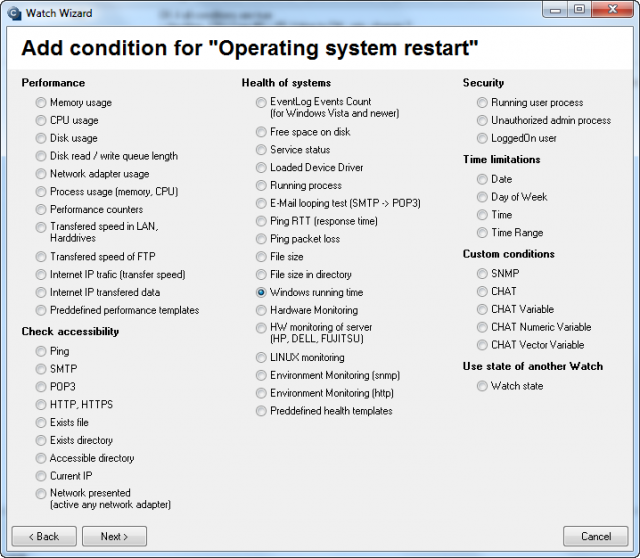
It is then necessary to set the condition's parameters. The setup will be easier, if you read the condition as : The condition is true, if Windows running time is higher than 10min (corresponding to the image below). The condition is FAIL after computer start from about 5min (that's when C-Monitor begins to evaluate Watches) until the mentioned 10min. Therefore, you'll receive two notifications for one restart. At first FAIL, as the computer is running for less than 10 minutes, and then after the 10th minute passes, you'll be notified that the Watch has changed back to OK state.
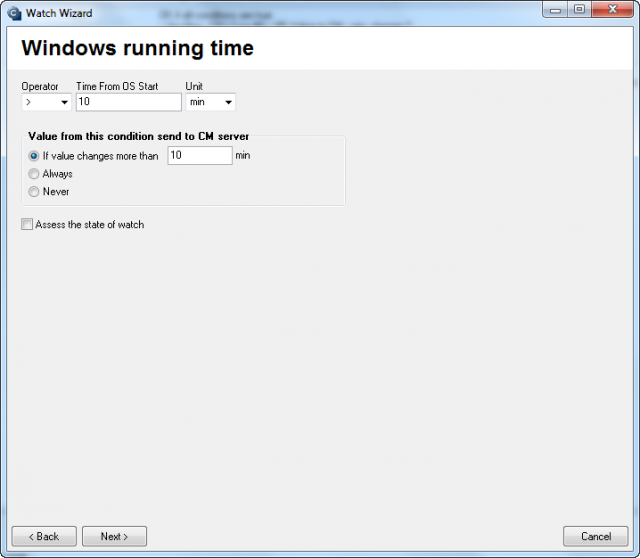
You may complete the watch creation immediately by pressing "Skip Actions", if addition of other actions, performed at change of the watch's state, is not necessary. (for setup of Actions, read here)
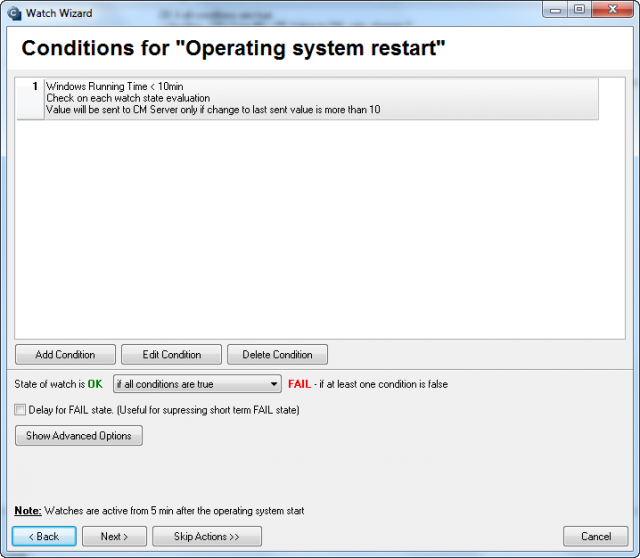
An example of notification, and a way to verify if the settings are correct, is at the end of article for setup of this Watch through CM portal here.
Setup through the condition OS system started
In C-Monitor Console in setup of Watches, add a new watch by clicking on Add Watch With Wizard.
Name the new watch describing the monitored parameter (you may also add name of the computer):
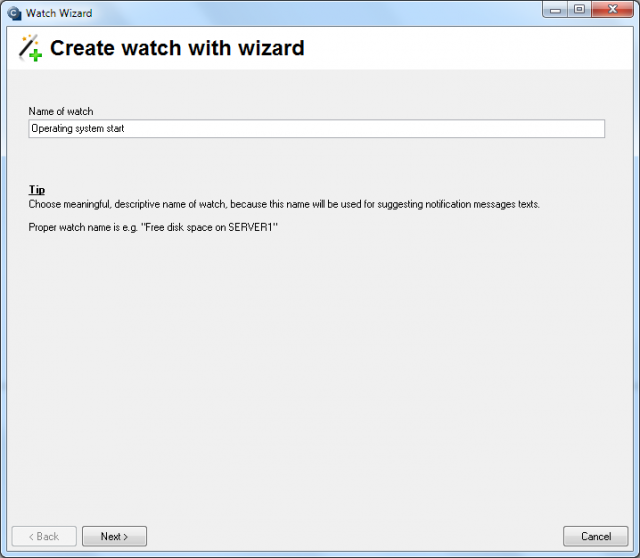
Select the option "Start/Restart OS"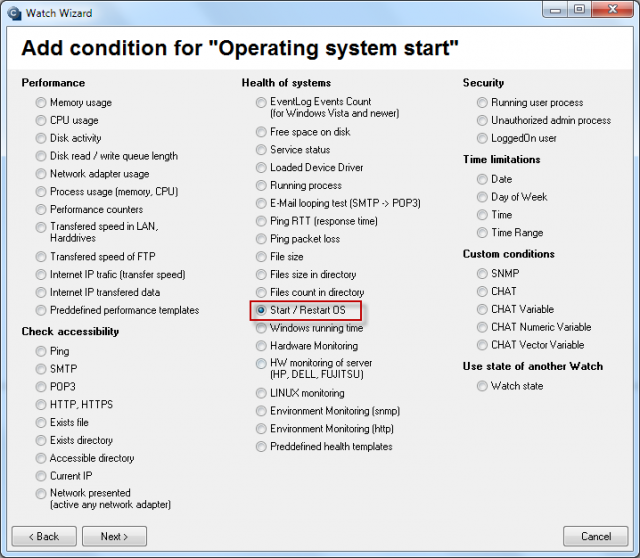
It is then necessary to set the condition's parameters. The setup will be easier, if you read the condition as : The condition is true, if the operating system has not started within the last 8 minutes (corresponding to the image below). The condition is FAIL if the operating system started during the last 8 minutes, therefore, the PC was restarted.
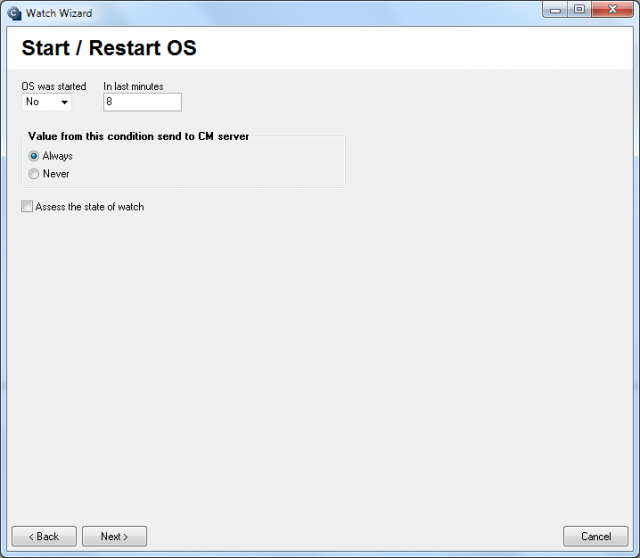
You may complete the watch creation immediately by pressing "Skip Actions", if addition of other actions, performed at change of the watch's state, is not necessary. (for setup of Actions, read here)
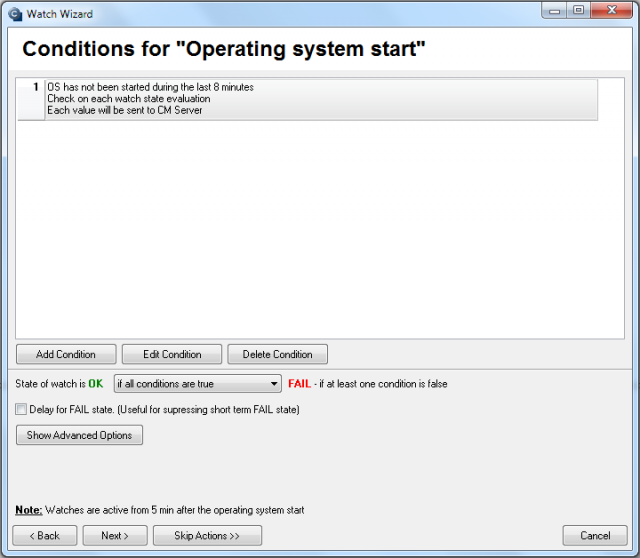
An example of notification, and a way to verify if the settings are correct, is at the end of article for setup of this Watch through CM portal here.








